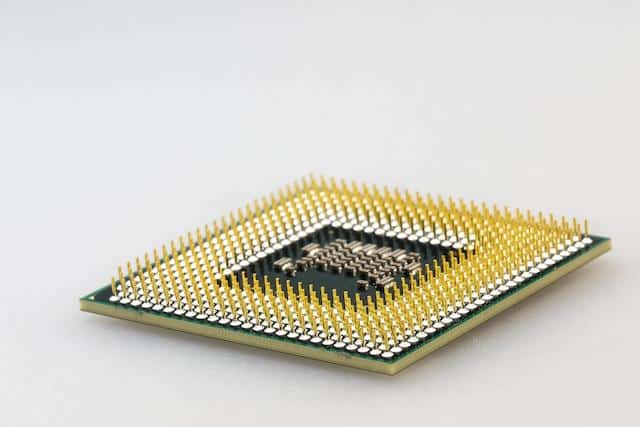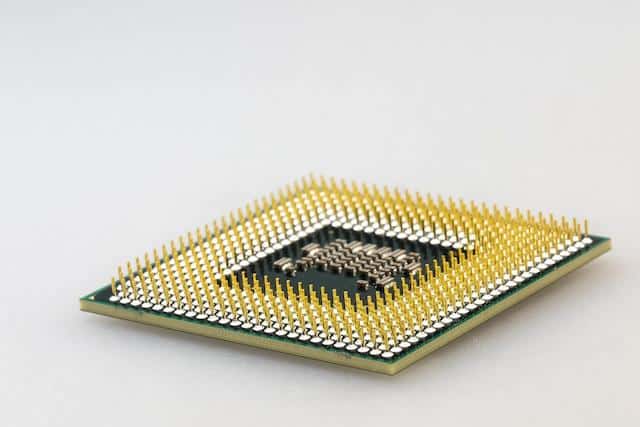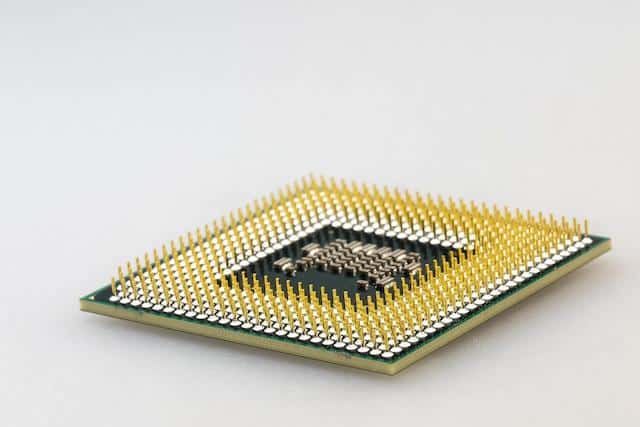Wie Xiaomi heute morgen bekannt gegeben hat, ist ab jetzt das MIUI Global Beta ROM 6.3.17 auf Basis von Android 6.0 Marshmallow für das Xiaomi Mi3, Mi4 & Mi Note offiziell verfügbar und kann somit heruntergeladen und installiert werden (OTA oder Fastboot).
Bevor ihr dieses MIUI Update installieren könnt, gibt es allerdings folgendes zu beachten:
1) Wenn ihr zum Herunterladen und Installieren des neuen MIUI ROM die „Updater App“ auf eurem Xiaomi Device nutzen möchtet, solltet ihr euch zuvor vergewissern, ob euer Gerät schon auf die MIUI Version 5.12.17 aktualisiert wurde. Ist dies nicht der Fall, muss als erstes dieses Update ausgeführt werden, um dann MIUI 6.3.17 installieren zu können.
2) Sollte auf eurem Xiaomi Mi3, Mi4 bzw. Mi Note aktuell eine noch ältere MIUI Version als 5.12.17 installiert sein, so muss diese laut Xiaomi via Fastboot auf den neusten Stand gebracht werden. Wie das ganze von statten geht, dass bekommt ihr bei Bedarf HIER erklärt.
Hier die Files, welche ihr für eine Aktualisierung (mittels Fastboot) herunterladen müsst.
- für das Xiaomi Mi3/Mi4 (Fastboot) -> HIER der Direkt-Link zum Download
- für das Xiaomi Mi Note (Fastboot) -> HIER der Direkt-Link zum Dowmload
MIUI Global Beta ROM 6.3.17 auf Basis von Android M – Update Highlights
New – Added account lock after flashing phone in Mi Cloud – Find device. Avoid risks of lost phone being used by others (12-22)
New – Permission Manager supports managing permission to create home screen shortcut, and restricting all apps‘ access to a specific permission in one press (01-20)
New – Shortcuts to downloads and hidden folders in Explorers (02-16)
New – Device-to-device wireless transfers in Explorer (02-16)
New – Introducing card design for Explorer (02-16)
MIUI Global Beta ROM 6.3.17 auf Basis von Android M – Full Changelog
Phone
Optimization – Accessibility: Voice-over for SIM 1 and SIM 2, voice-over for keypad (01-11)
Messaging
Optimization – Send contacts‘ name card style (12-25)
Optimization – Optimized starred messages‘ text box style (12-25)
Optimization – Supporting syncing part of SIM card messages (12-25)
Fix – When recipients exceeded one line, the upper and lower parts might get cut (12-24)
Fix – Texts in input box could not be seen when sending a message (12-25)
Lockscreen, Status Bar, Notification Bar
Fix – Sometimes status bar disappeared (12-24)
Fix – Power button menu could not be read out or operated on in Accessibility mode (01-12)
Fix – Viewing Daily lock screens sometimes led to black screen (02-23)
Delete – (For security reasons) „Forgot password“ option for lock screen (03-04)
Home Screen
Fix – Sometimes daily lockscreen did not work (01-06)
Fix – It asked to change folder name when first open the folder in Mi Space mode after rebooting (01-12)
Fix – Issue with lost Home screen icons after they’ve been successfully restored and device rebooted (01-25)
Backup
Optimization – New design for Mi Mover (01-25)
Fix – Interruptions or unsuccessful file transfers in Mi Mover in some cases (03-01)
Permissions Manager
New – Manage permission to create home screen shortcut. Restrict all apps‘ access to a specific permission in one press (01-20)
File Explorer
New – New feature for file transfers between devices. No internet required. (02-16)
New – Added shortcuts to downloads and hidden files in Categories (02-16)
New – Redesigned the layout for storage view to make it more informative (02-16)
Optimization – New redesigned card layout (02-16)
Cleaner
New – Deep clean supports cleaning APK. files (01-05)
New – Deep clean supports managing videos (01-05)
Fix – Errors in calculating sizes of deep clean big files (01-05)
Security
Optimization – Improved performance for status bar (02-23)
Mi Cloud
New – Added account lock after flashing phone in Find device. Avoid risks of lost phone being used by others (12-22)
Quelle: MIUI
 Mobildingser News rund um Chinaphones, Tablets, Gadgets und mehr
Mobildingser News rund um Chinaphones, Tablets, Gadgets und mehr